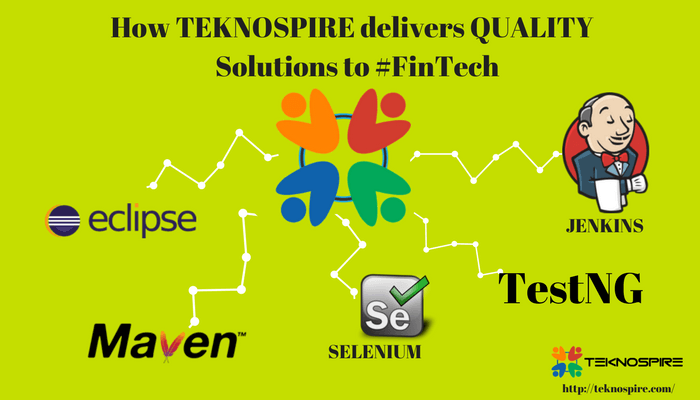Worldwide Software Testing Practices Report for 2015–2016 has predicted that QA would grow by 40 percent in 2017. The same report also highlighted that Test automation has become widespread in the market, with 72% adoption. Although with technology like Cloud, IoTs, and Mobile Apps, there had been new challenges, intelligence-led QA, and testing had been and would be the demanding trend in 2016 and 2017.
@Teknospire we aim to use the latest technology to be adaptive to the trends so that we provide our customers with world-class services and apps. With the same motive our QA team @ Teknospire has been working with Open Source Automation Tools like Eclipse, Selenium WebDriver, TestNG, Maven and Jenkins and this post will talk about them and how they are making a difference in delivering a Quality Product to the customer.
Eclipse
A tool to develop Java applications and maintain the Java development environment. However, with the use of other plugins its use could also be extended to generate ABAP, C, C++, COBOL, NATURAL, PHP, etc.
Used by JAVA Developers
If you
Then Eclipse is for YOU!
We are using the tool to develop our different product offerings in FinTech and HealthTech sectors. It has helped us –
Selenium WebDriver
It is a tool for automating web application testing, and to verify that they work as expected. It aims to provide a friendly API that’s easy to explore and understand and help to make your tests easier to read and maintain.
Used by Testers and QA Team
If you are –
Then Selenium Webdriver is a tool for you!
With our different product offerings in FinTech and HealthTech sector, it is crucial for us to check the quality of the offerings on various browsers and Selenium Webdriver helps us in achieving it. The key features that assist us in our test execution is –
TestNG
TestNG is a testing framework designed to simplify a broad range of testing needs, from unit testing (testing a class in isolation of the others) to integration testing (entire testing systems made of several classes, several packages and even several external frameworks, such as application servers)
Used by Testers and QA Team
If you are looking for –
Then TestNG is for you!
With a demand to lessen the “Time-to-market” parameter and providing quick releases it is important to group the test cases or ability to do parallel execution and TestNG has helped us to achieve it. The HTML report created serves handily to be later used by developers for debugging in case of failure. Annotations helps to set program or function priority easy.
MAVEN
Maven is a build automation tool used primarily for Java projects. Maven addresses two aspects of building software: first, it describes how software is developed, and second, it describes its dependencies.
Primarily used by Testers, QA Team and Build Team
If you need –
MAVEN has enhanced our productivity with its robust build that comes along with dependencies. With MAVEN serving as a Debugging and collaboration tool with its easy access to source code and Javadoc. It also helps us in getting rid of duplicates with its Project Object Model [POM] hierarchy.
JENKINS
Jenkins is a cross-platform, continuous integration and continuous delivery application that could increase your productivity. With continuous it means every time someone pushes a new code, a new build is ready to be deployed and tested.
Used by developers, testers, QA team and build team
If you are looking for –
Then JENKINS is for you!
We are using JENKINS to support our continuous quality improvement check, with every new code pumped in, we get a daily build, and it is deployed in our test environment. It helps us in seeking if the code has caused a major issue or is stable enough.
Do you have any different reasons to use the above tools? Do let us know in the comments sections.